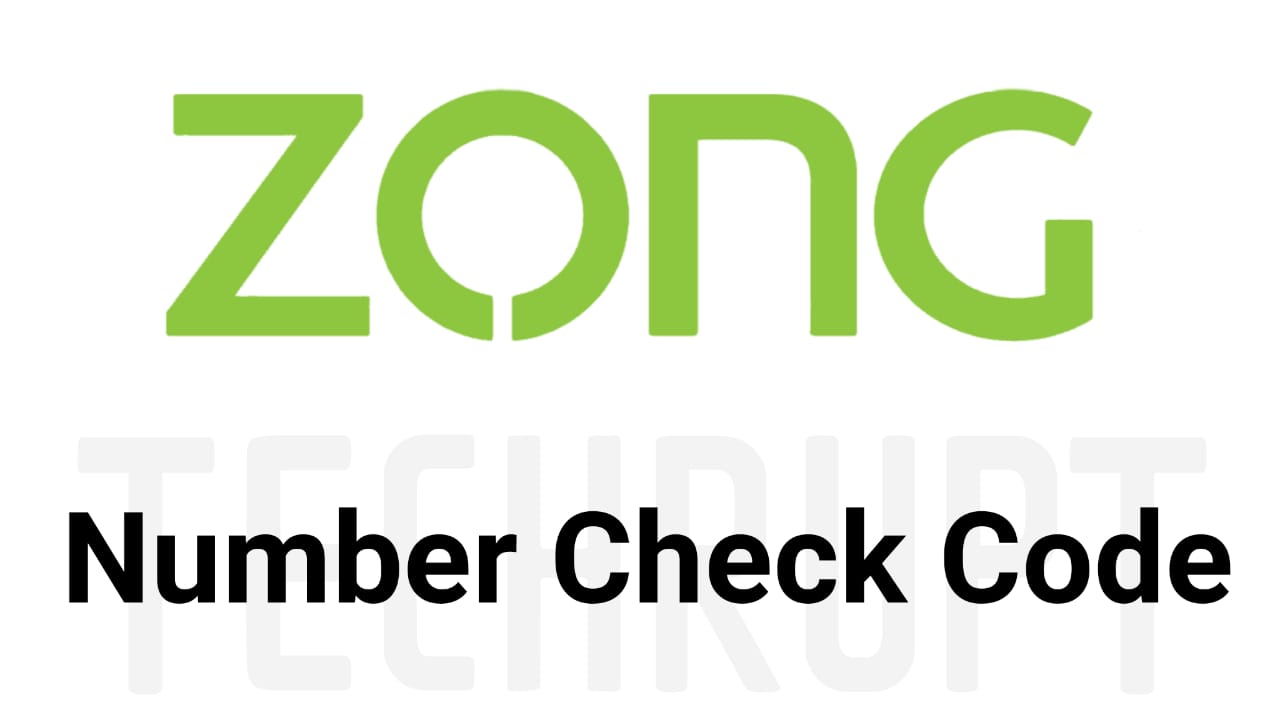Last Updated on January 19, 2022 by Ubaid Ur Rehman
At times, it happens that you forget your Sim number. Probably when you buy a new Sim card. It happens when you suddenly meet your friends or ant person know to you on your way, you want to exchange your number but failed to do so. This becomes actually an embarrassing situation for you. But, if you are a Zong User than you are lucky as Zong networks have now come up with the 3 simple methods through which you can check you zong sim number and deliver it to your friend in order to stay in touch with them.
Check Your Zog Sim Number by using USSD code:
The Zong network brings a very easy method for its user to check their Zong Sim number on a go, you just have to follow the following steps,
- You have to ask for your friend’s number to whom you want your number to be exchanged.
- Go to dialer and type *100# on your device
- It will give you some options
- By reading the options, you have to select option 1 into the given box below
- Then your friend receives a message from your number saying “call me”
- And that’s how your friend is able to save your new Zong Sim Number.
If you don’t get full satisfaction, don’t worry! There is another option by which you can check your Zong Sim Number.
Check Your Zong New Sim Number by Using Your Phone:
If you don’t want to use any Code for checking your Zong New Sim Number then we have another great technique for you, here you just have to follow the following few steps,
- Open your device lock and reach the “Settings” option in your phone.
- On the bottom of the settings, you will see “about phone” option
- Go land to that option!
- For your convenience, let me tell you that this “about phone” option lies in the “System” category of your phone
- Then you see another option named as “ Status”. By clicking this option, you will see the term “Sim Status”.
- By clicking Sim Status, you will ultimately get into the option called “My Phone Number”
- This is the place where can find your Zong Sim Number.
- And finally! The process is over, now you cant trace your Zong Sim Number from here.
The above method is a very effective and effortless method to find your Sim number if you buy a New Zong number. But if this method does not suit or you face any of the technical issues by applying this method, again you don’t have to worry about that because We Are With You!
Check Your Zong Sim Number through helpline:
You can also have the ease to check your sim number by following the given steps:
- Dial zong helpline number “310” by your current sim number
- The Zong representative will ask you about your name
- Then you have been asked for your CNIC number and your IMSI number as well
- The IMSI number is written behind your sim.
- You have to provide all three things to the zong representative
- Note that every sim has its unique IMSI number
- After you have provided all the information to the zong representative, you will get your Zong Sim Number
These are very simple methods to get you to know about the zong sim number. Zong network provides you with the amazing opportunity to check your Zong Sim number without facing any difficulty. If you find this article informative yet helpful then share this with your friends and family so that they will also use these Zong services.